Case Studies

Levels of Sketching – Defining Techniques for Concept Depiction
As industrial designers, it is our job to bring products to life. Sketching is a tool we use to quickly brainstorm and communicate ideas and concepts, drawing upon research, observations, and client input to guide our hands. Often times dozens of sketches will be created before narrowing in on a final concept that gets developed. […]
Read More
Read More
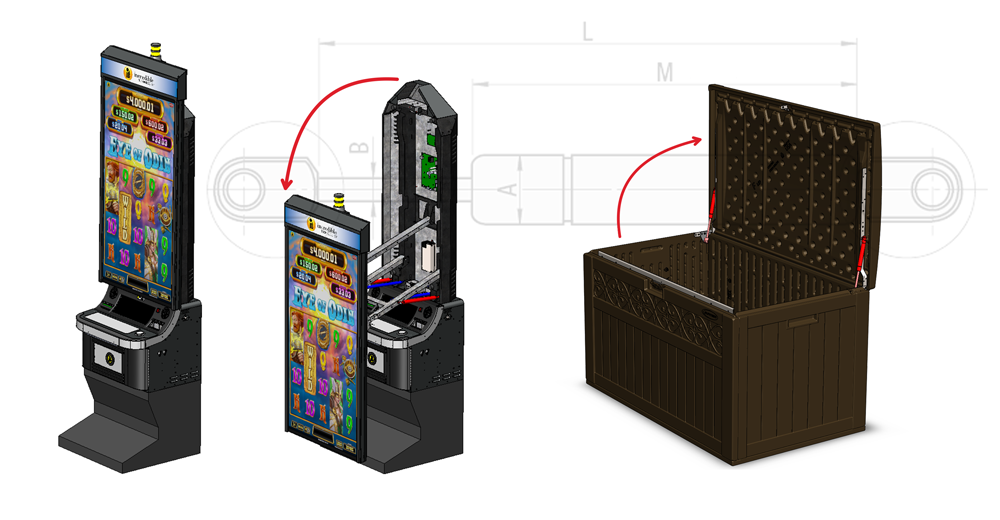
SOFT CLOSE TECHNOLOGY – Implementing Gas Spring Assist to Panels and Mechanisms
Controlling the motion of heavy lids or panels is a common requirement for safety and usability of a product. Precise load balancing through the full range of motion involves many variables and iterative calculations. DiMonte Group has developed an innovative process that uses excel algorithms paired with SOLIDWORKS to simplify the implementation of gas spring […]
Read More
Read More

WORLD’S BEST COVID-19 PCR TEST SYSTEM
Up until now, you had to make a choice with COVID-19 diagnostic tests: rapid or accurate. But now DiMonte Group is proud to announce we’re playing a major role in the design of a COVID-19 PCR Test System that completes the most accurate form of COVID-19 testing with results in about 15 minutes. Rapid tests […]
Read More
Read More
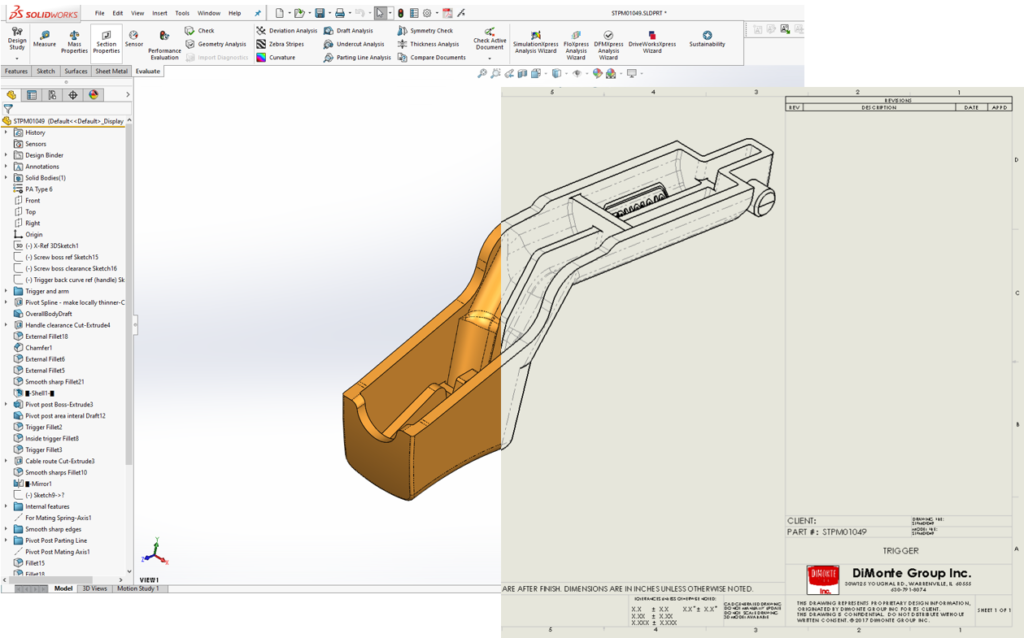
Do You Really Own Your Product Design?
When DiMonte Group completes an engineering project, you get a package that includes not just manufacturing documentation, but also all the source files, allowing you to fully own your product design. Not only can you manufacture the product in your factory, or at your chosen contract manufacturer, you also have what is needed to maintain […]
Read More
Read More
Are All The Parts You Need In 2021 Already On Order??
All the parts your products will need for production all the way through December 2021 should be covered by purchase orders now. That’s the advice DiMonte Group is hearing from key semiconductor companies that we rely on in our design work. They have urged us to contact all our clients to encourage them to work […]
Read More
Read More

Trying To Describe What We Are
After 22 years in business, we decided we should try to write a formal positioning statement for our company. We thought the exercise would help us learn more about ourselves and our customers, and it did. We also thought it would be easy. It was not. We realized that, over the last 20 years, we […]
Read More
Read More
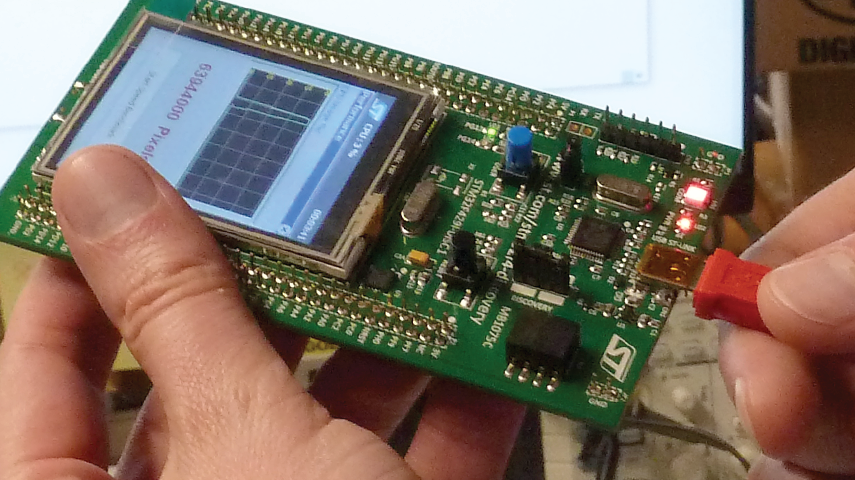
Putting Microcontrollers To Work
Over 75% of Americans now own smartphones, and around 90% of us are online.1 Nearly everyone is familiar with the desktop computers, laptops, smartphones, and tablets that we use everyday to communicate, to search for information, or just for entertainment. Not as obvious are the COMPUTERS-THAT-AREN’T-COMPUTERS-the microcontrollers, computers-on-a-chip, that are embedded in home appliances, toys, […]
Read More
Read More

Case Study – TOTs Tricycle
The DiMonte Group is a product design firm that, at its core, believes that giving back to the community is the right thing to do. When we heard about the work of the local charitable foundation Pioneers (TOT Trikes), we instinctively volunteered to help out. We knew they could benefit from our design expertise and […]
Read More
Read More
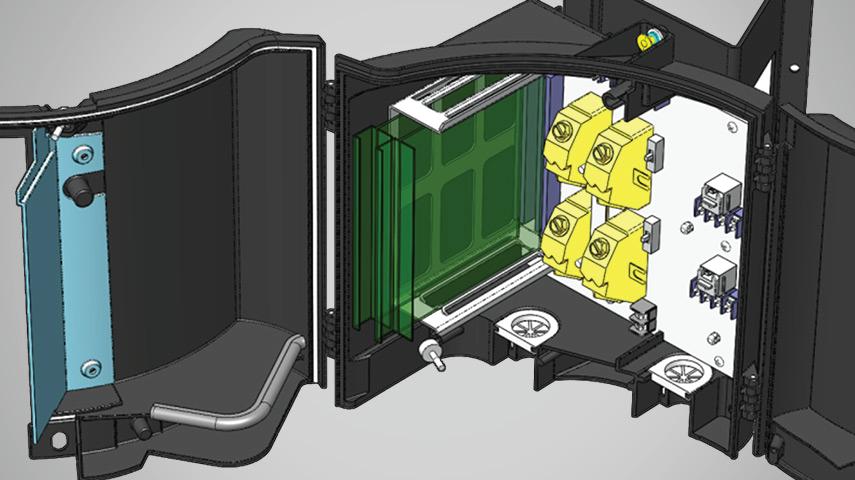
Case Study – North American Communications
Several former DiMonte Group Telecom technology customers joined forces to start a new company, NAC, to develop and produce an original line of “on premise” infrastructure equipment. The following presentation demonstrates the design, development, and execution capabilities DiMonte Group employed to solve design challenges for North American Communications (NAC), to enable them to enter the […]
Read More
Read More

Case Study – TV Vision II – Head Mounted Display
With a tight deadline of 6 weeks to design, engineer, and deliver 25+ Pre-Production demonstration models for NASA’s Ames Research Center 75th Anniversary Open House, DiMonte Group built upon knowledge from the TDVisor program to create an ergonomic Head Mounted Display (HMD) with precision mechanisms for optical adjustment. TDVision, a pioneer in the development of […]
Read More
Read More
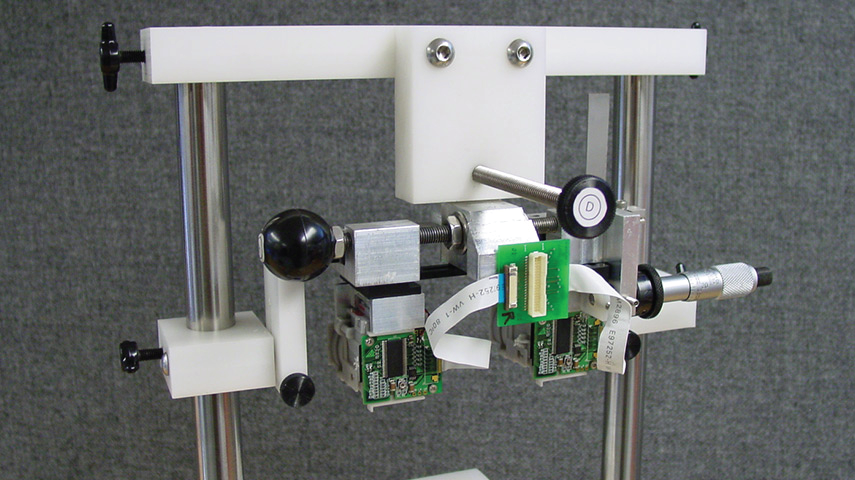
Case Study – TD Vision I – Head Mounted Display
In 2005, TDVision contracted DiMonte Group to design a lightweight 3D Virtual Reality Head Mounted Display, the “TDVisor”, to demonstrate their 3D video technology. TDVision, a pioneer of 3D Virtual Reality technology, developed proprietary software and hardware to provide a complete acquisition, encoding, decoding and visualization platform for true 3D HD video that could be […]
Read More
Read More

Case Study – Ideal Ergo Elite
Through field research and a rigorous analysis of the problem, we created a new wire stripper for Ideal Industries. Aircraft wiring harnesses require precision stripping of its insulation. If any of the conductors are nicked by the blade during the wire strip, the entire harness has to be pulled out of the airframe and replaced! […]
Read More
Read More
Tutorials
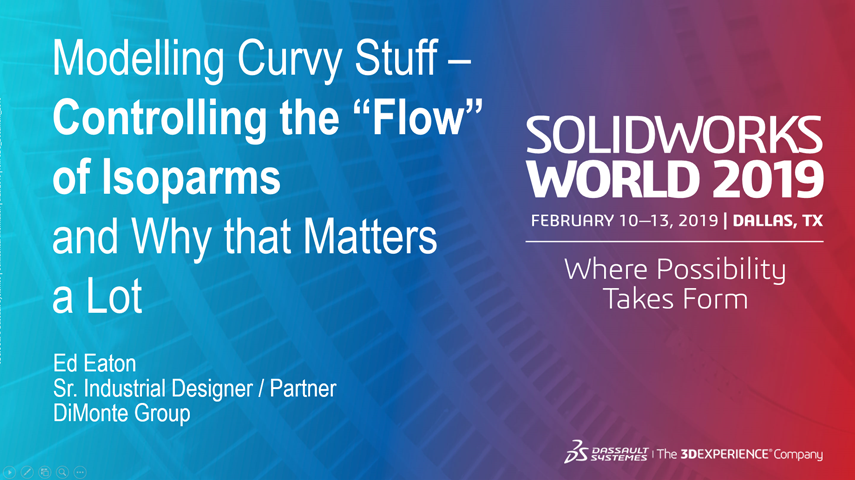
SOLIDWORKS – Modelling Curvy Stuff – Controlling the “Flow” of Isoparms and Why that Matters a Lot
Ever get wrinkles or bulges/dips in your surfaces, or strange edge anomalies when trying to make a Loft/Boundary? You need the tips and tricks in this session for controlling the “flow” of isoparms, the matrix created between the edges and curves of a Loft/Boundary that define the faces of your product. This session covers: What […]
Read More
Read More
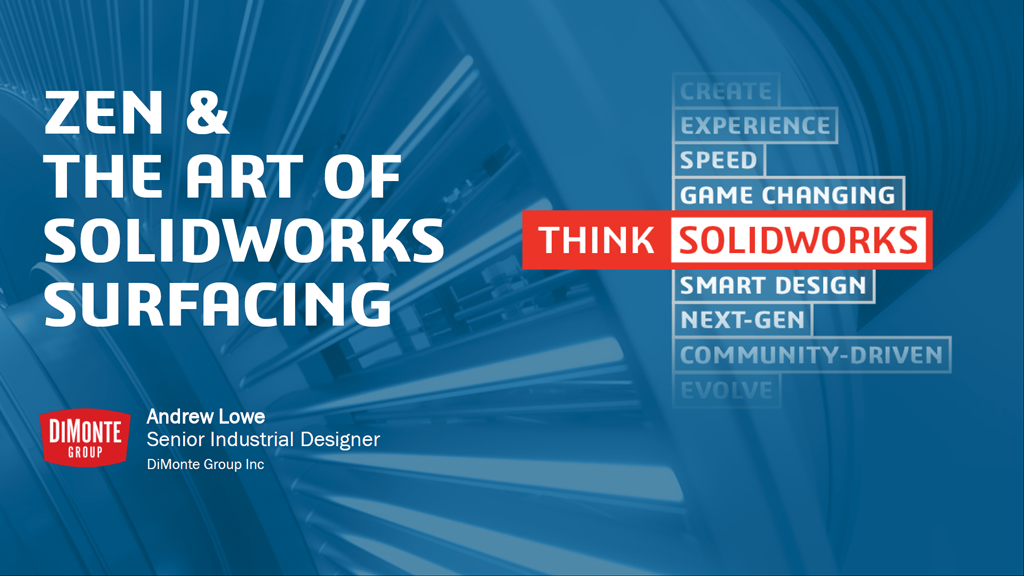
SOLIDWORKS World 2018 – Zen & The Art Of SOLIDWORKS Surfacing
Do rough surfaces have you on edge? Got a kink in your spline? Zen out and come to really understand how SOLIDWORKS surfacing works. Using unique advanced techniques, we demonstrate surface modeling workflows that allow you to quickly and easily create the most challenging shapes. This presentation covers spline and curve best practices, geometric continuity […]
Read More
Read More

SolidWorks World 2017 – Fantastic Plastic
SolidWorks has a plethora of tools for designing and modeling injection molded plastic parts. This presentation will cover workflow and modeling strategies that will help you quickly and efficiently transform conceptual design models into manufacturable plastic part designs. This presentation covers design requirements for injection molded parts, master model workflows, ways to draft geometry, screw […]
Read More
Read More

SolidWorks World 2017 – Using 3D Scan Data Effectively
You have 3D scan data. Now what? This session first explores the workflows and decisions required to effectively reference a 3D scan in SOLIDWORKS. Then the second part uses the “Tucker Torpedo” case study to explore the root principles and best tools for modeling using the scan as your guide. This session is for anyone […]
Read More
Read More
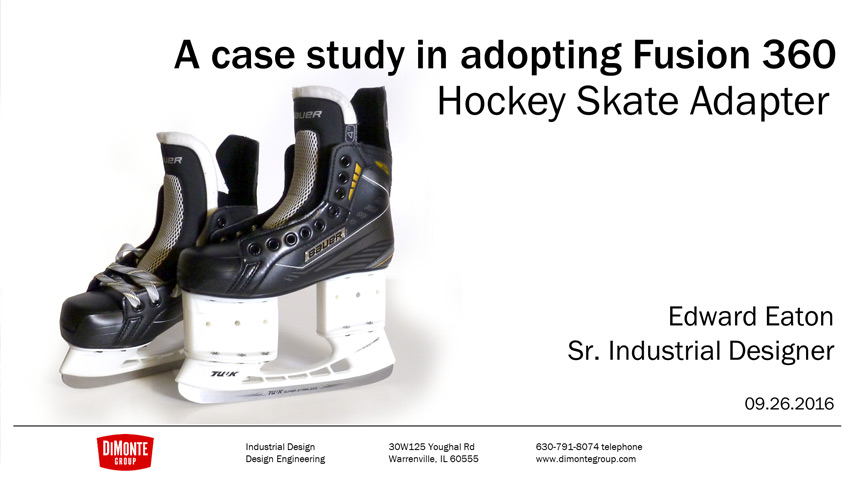
Autodesk University 2016 – A Case Study In Adopting Fusion 360
We’ve owned Fusion 360 software for a year. Projects that come into our company are commercial gigs, so we haven’t been able to justify the learning time involved with using software new to us against a real-world design job’s timeline. So, we just kept plugging along in SOLIDWORKS software. But it kept nagging at us […]
Read More
Read More
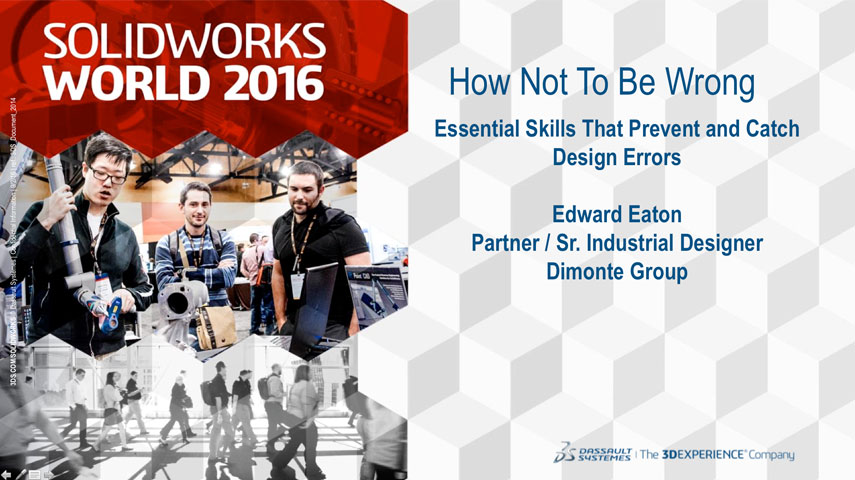
SolidWorks World 2016 – How Not to be Wrong
This is not a session on how not to make mistakes. Mistakes happen. Not catching mistakes is what is wrong, and not catching and correcting them in a timely fashion can start costing money, or worse, cost people their jobs. SWW2016_HowNotToBeWrong.zip (26MB) Contents: Powerpoint presentation and working SolidWorks files
Read More
Read More
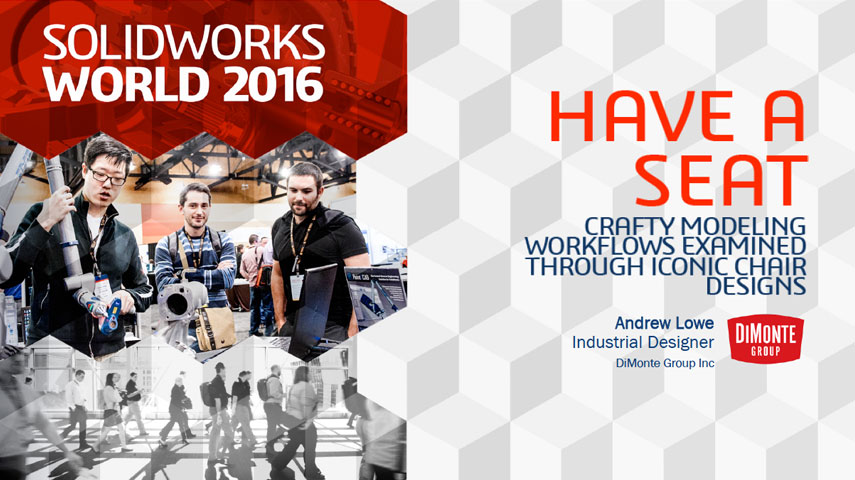
SolidWorks World 2016 – Have a Seat
In 1999, TIME magazine hailed the Eames LCW Chair the greatest design of 20th Century. Using this chair and others, I’ll explain SOLIDWORKS modeling techniques that can be used to recreate the most iconic Mid Century Modern furniture designs AND be applied to your everyday design challenges. This presentation covers techniques for how to create […]
Read More
Read More
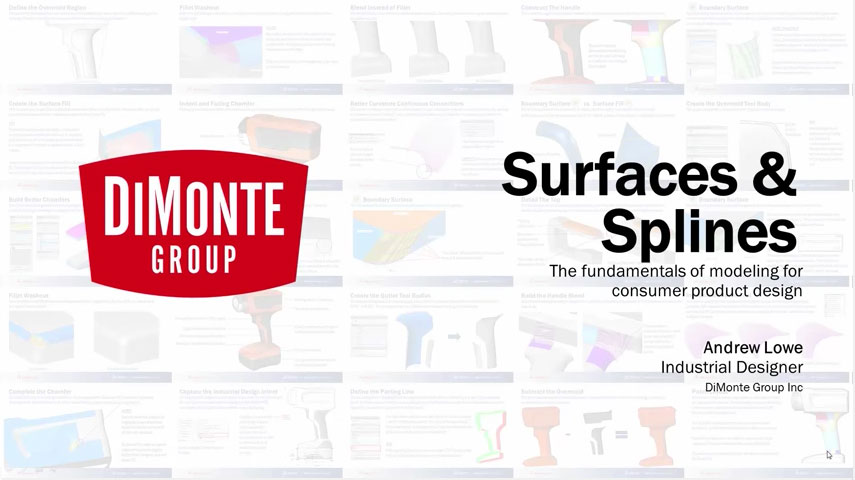
SolidWorks World 2015 – Surfaces and Splines
Production modeling of consumer products can be intimidating without the right combination of skills and modeling strategies. This session discusses techniques to accurately create production models of the most challenging shapes present in today’s cutting-edge product designs. This presentation discusses sketch spline best practices, methods to lay out surfaces for optimal visual quality and robustness, […]
Read More
Read More

SolidWorks World 2015 – Filleting Master Class
Have you ever applied a fillet at .23” instead of the required 0.25” just to have it complete? Wondered about the different types of fillets and all their options? Needed to smoothly blend multiple fillets into each other? After this Filleting Master Class, you’ll be a filleting wizard. This presentation discusses the fillet tool and […]
Read More
Read More
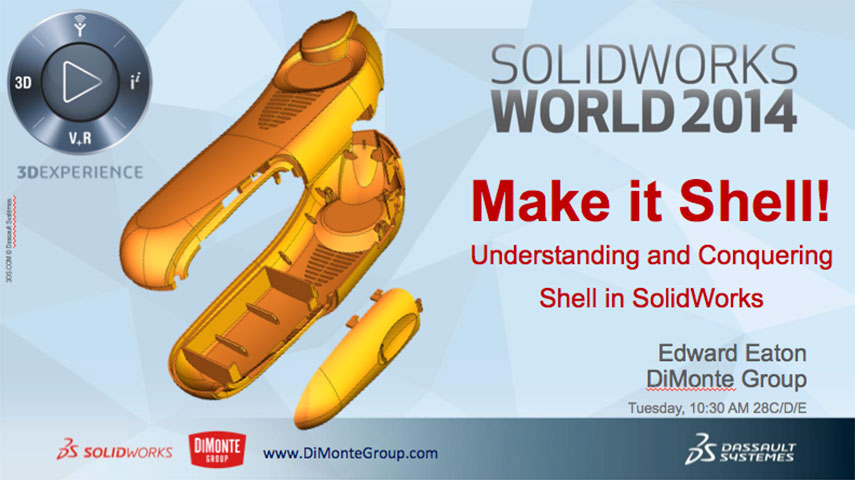
SolidWorks World 2014 – Make it Shell
When the Shell command works, it is amazing. And when it doesn’t work, that is when you need this session! We will cover why shells fail, how to diagnose the source of the problem, and some simple (and sometimes devious) tricks to always make your part shell. Make-it-Shell_02-17-2014.zip (30MB) Contents: Powerpoint Presentation and working SolidWorks files
Read More
Read More
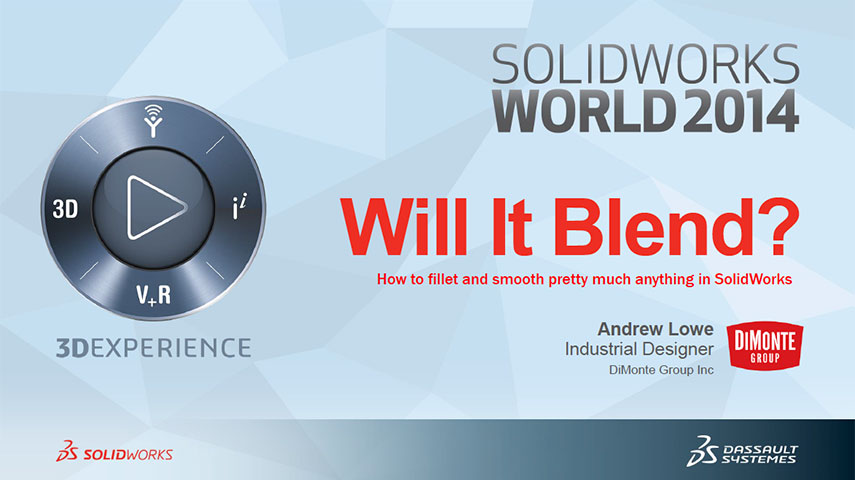
SolidWorks World 2014 – Will it Blend?
Ever applied a fillet at .23″ instead of the required .25″ just to have it complete? Had wonky fillets across the parting line? Wondered how to blend complex shapes into each other? This presentation will discuss techniques that will allow you to smooth pretty much anything in SolidWorks. There is a newer version of the […]
Read More
Read More

SolidWorks World 2012 – Gaming the System
This year’s presentation is an exploration of unexpected and devious tricks for editing SolidWorks models, reorganizing history, and reverse Engineering from scans/imported models. Attendees will leave with some really useful techniques employing things like deliberately sabotaging features and creating place-holding geometry as work-arounds for vexing every-day problems. There is also a bunch of stuff about […]
Read More
Read More

Fox Valley ASME – 3D Scanning Short Course
3D scanning technology has become a popular tool throughout many industries for use in quality control and reverse engineering projects. The geometry of a scanned part, known as a ” point cloud ” can be surfaced, smoothed, and input into a CAD program such as SolidWorks for the purpose of comparing parts to specification or […]
Read More
Read More
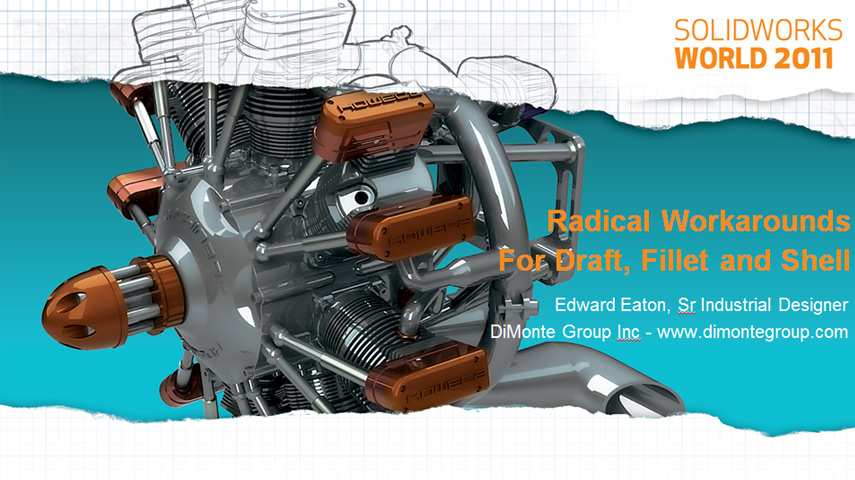
SolidWorks World 2011 – Radical Workarounds
Shell, Draft, and Fillet are entirely reliant on the faces of the model they are applied to. This presentation discusses how those features think and why they sometimes deliver surprising results (or no results at all). It discusses how models can be re-structured to better accommodate these applied features. And when that is not possible, it […]
Read More
Read More
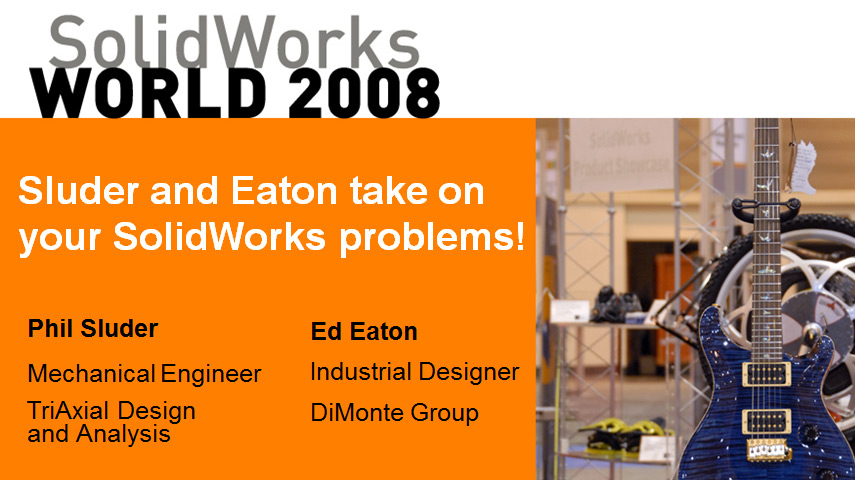
SolidWorks World 2008 – You Got A Problem With That?
Issues were submitted by users. Phil Sluder and Ed Eaton teamed up to provide answers, often from different perspectives. Topics covered: Modeling techniques to drastically improve performance on parts with large patterns, complex geoemtries, and long feature trees Alternate techniques for Animating springs Suggestions for representing springs in SolidWorks during the design process *I know […]
Read More
Read More

SolidWorks World 2007 – Curvy Stuff VI
Every year I try to discuss issues that came up in my design work the previous year that are not covered by any other available materials (either mine or from others). The main issues I ran into this year with customers and coworkers influenced me to break from the previous flow of the ‘Curvy Stuff’ […]
Read More
Read More
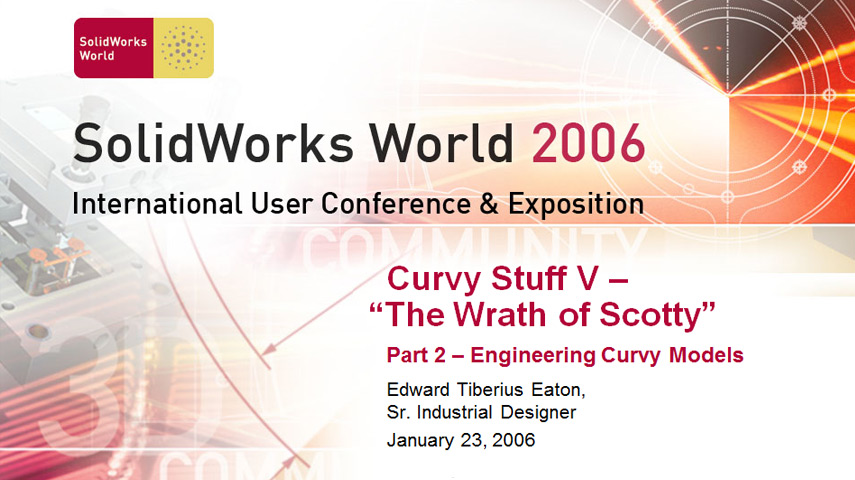
SolidWorks World 2006 – Curvy Stuff V Part II
Inspiration: The majority of any audience at SolidWorks World are Engineers. Over and over again, Engineers would approach me (an Industrial Designer) and share stories of their frustration with working with Industrial Designers. I, frankly, had similar experiences in the reverse working with Engineers. Working at the DiMonte Group, where Engineers and Industrial Designers work […]
Read More
Read More
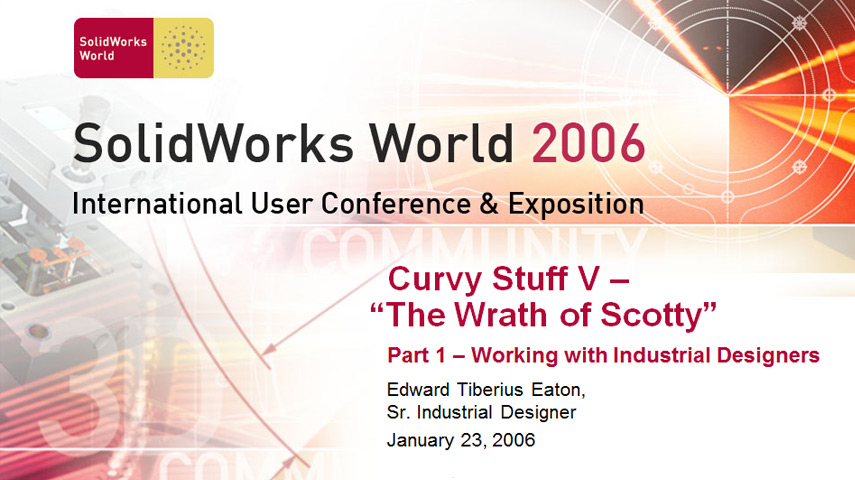
SolidWorks World 2006 – Curvy Stuff V Part I
Inspiration: The majority of any audience at SolidWorks World are Engineers. Over and over again, Engineers would approach me (an Industrial Designer) and share stories of their frustration with working with Industrial Designers. I, frankly, had similar experiences in the reverse working with Engineers. Working at the DiMonte Group, where Engineers and Industrial Designers work […]
Read More
Read More
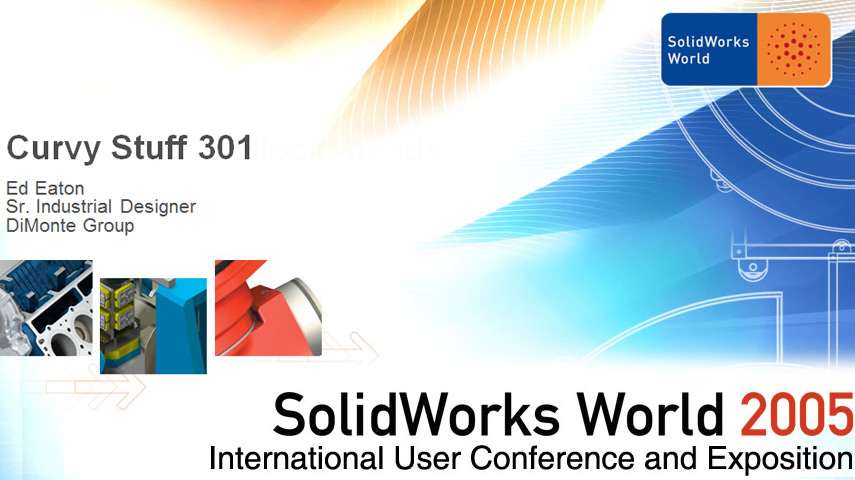
SolidWorks World 2005 – Curvy Stuff 301
Inspiration: Each year’s ‘Curvy Stuff’ presentations are inspired by the biggest issue I ran into with SolidWorks the previous year as the DiMonte Group worked with our clients to achieve their design goal. One thing that disturbed me was seeing products that were designed to be convenient for representation in SolidWorks features. This is only […]
Read More
Read More
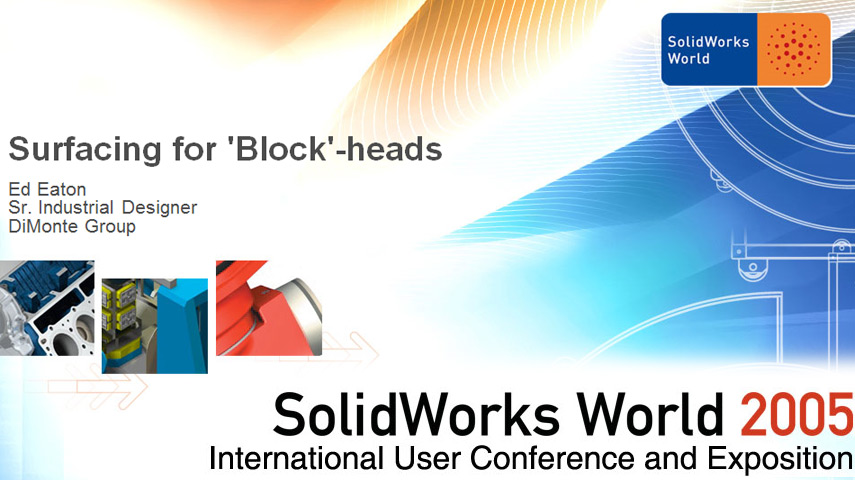
SolidWorks World 2005 – Surfacing For Blockheads
Inspiration: After giving a ‘Curvy Stuff’ presentation, Engineers would approach me and say “great presentation, though I will never use any of it because all I design is ‘blocky” parts'”. The majority of any audience at SolidWorks World are Engineers, and I clearly wasn’t making the connection I was hoping for – that the route […]
Read More
Read More

SolidWorks World 2005 – Trees Of Blood
“Out of date” Alert: There is no discussion in this presentation about working through rebuild errors (or possibly introducing design-intent issues) via any of the ‘Xpert’ functions introduced in SolidWorks 2007. Also, some of the glitches explored in the presentation are version specific – that is why it is so important to test everything in […]
Read More
Read More
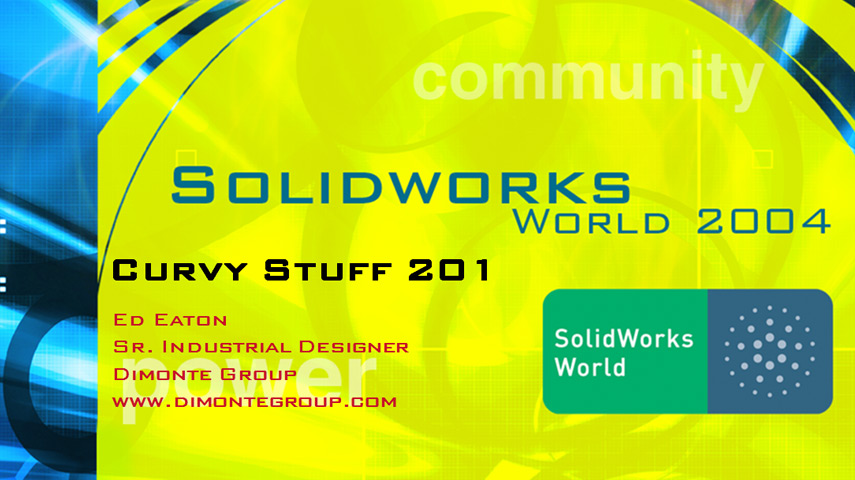
SolidWorks World 2004 – Curvy Stuff 201
Inspiration: Each year’s ‘Curvy Stuff’ presentations are inspired by the biggest issue I ran into with SolidWorks the previous year as the DiMonte Group worked with our clients to achieve their design goal. I kept seeing clients and coworkers stymied by the problem of converting the design in their head (or in the case of […]
Read More
Read More
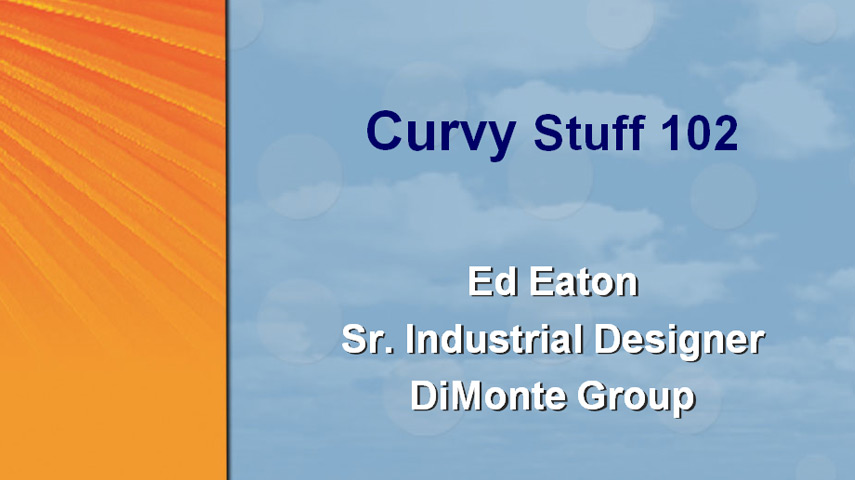
SolidWorks World 2003 – Curvy Stuff 102
“Out of date” alert: Though I tested everything thoroughly at the time this was authored, please note that many items in this presentation have been made out of date by subsequent improvements in SWx (notably ‘modeling overmolds’, which is a LOT easier after the introduction of multi-bodies in SWx 2003. See: Curvy Stuff V – […]
Read More
Read More
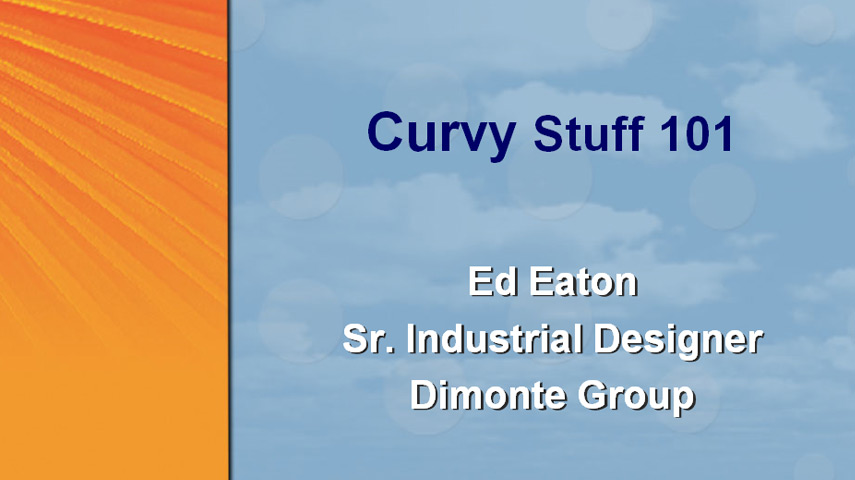
SolidWorks World 2003 – Curvy Stuff 101
“Out of date” alert: Though I tested everything thoroughly at the time this was authored, please note that many items in this presentation have been made out of date by subsequent improvements in SWx (notably the guide curve stuff and most of the stuff on ‘dome’, though there are others). As with any presentation you […]
Read More
Read More
