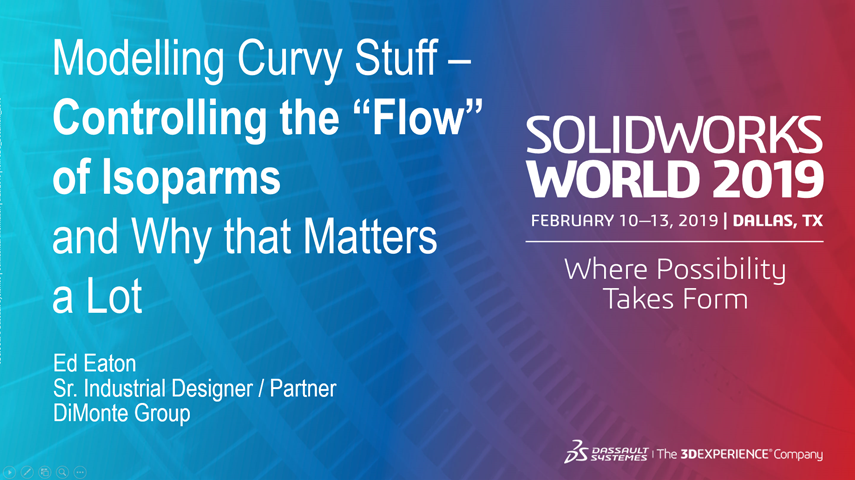
Ever get wrinkles or bulges/dips in your surfaces, or strange edge anomalies when trying to make a Loft/Boundary? You need the tips and tricks in this session for controlling the “flow” of isoparms, the matrix created between the edges and curves of a Loft/Boundary that define the faces of your product.
This session covers: What are isoparms (also called UV lines). How to see what direction they are flowing (unlike curves and edges, they are by default hidden from the user). Why they matter. What you really want them to look like to make great surfaces. And how to control them.
SWW2019-Isoparms.zip (47MB)
Contents: PPT presentation plus select SOLIDWORKS example files
PPT Presentation only (22MB)
