As industrial designers, it is our job to bring products to life. Sketching is a tool we use to quickly brainstorm and communicate ideas and concepts, drawing upon research, observations, and client input to guide our hands. Often times dozens of sketches will be created before narrowing in on a final concept that gets developed. In this case study we will define some different levels of sketching and when these techniques are used so that our customers are able to understand our process and accurately communicate their needs.
IDEATION SKETCH
5 – 30 minutes per concept
This first phase in the design process is all about speed, exploration, and brainstorming. Many ideas are sketched as quickly as possible, setting the stage for further refinement and development.
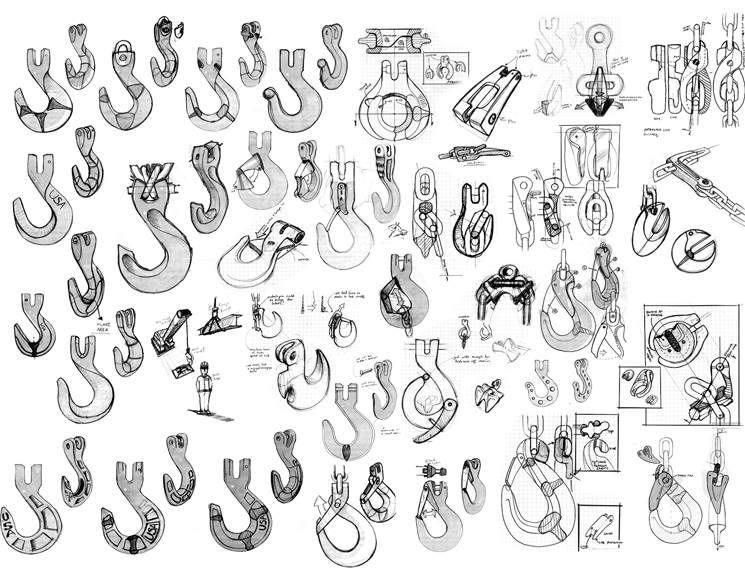
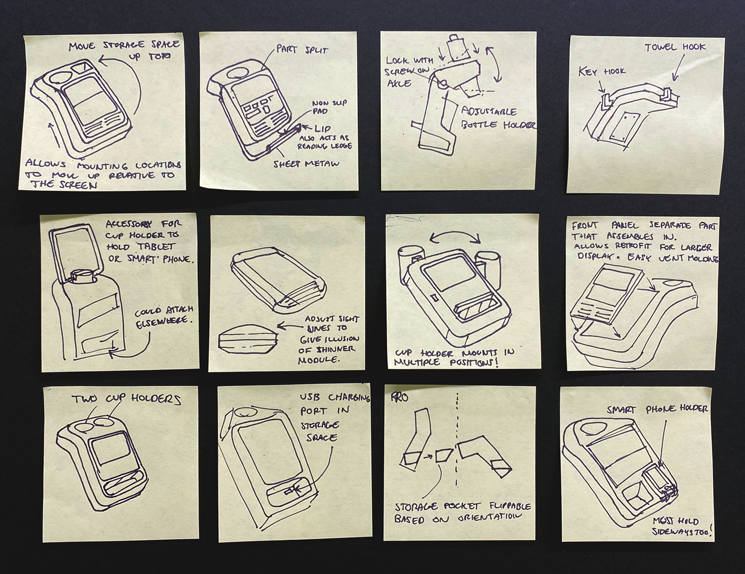
Thumbnail Sketching
Is a brainstorming method aimed at generating many ideas quickly. These types of sketches are rarely shown to the customer, but they allow the designer to rank their ideas and decide which ones are worth developing further.
Wireframe
describes a sketch that uses black lines to depict a 3D shape. Some shading may be used to designate color or texture breaks.
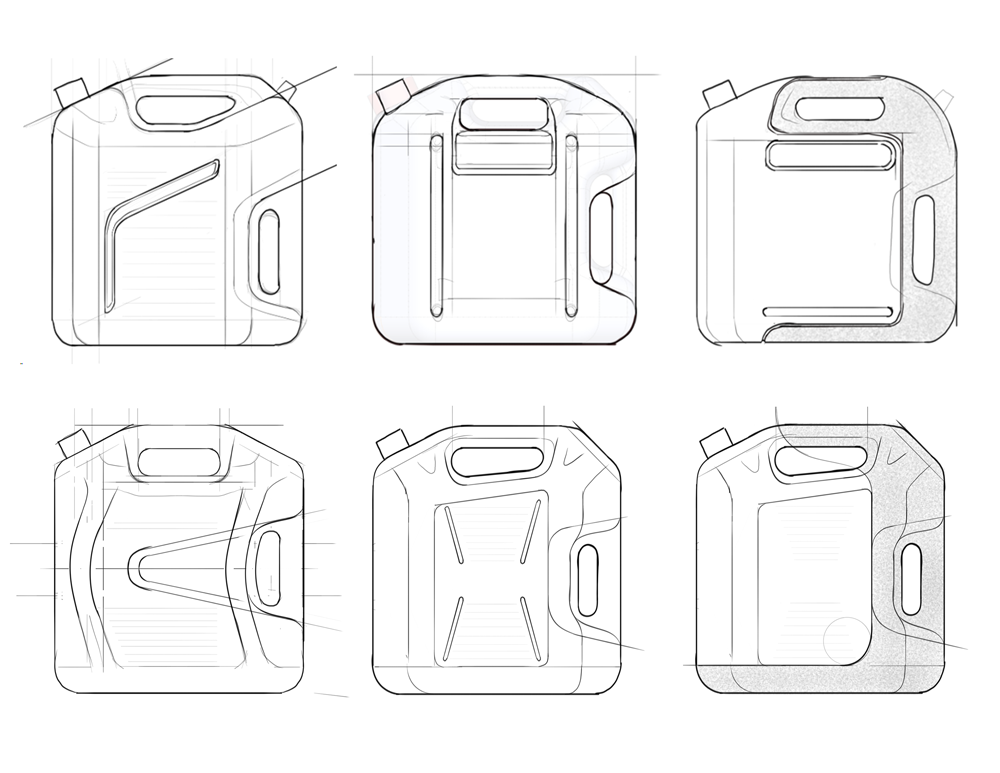
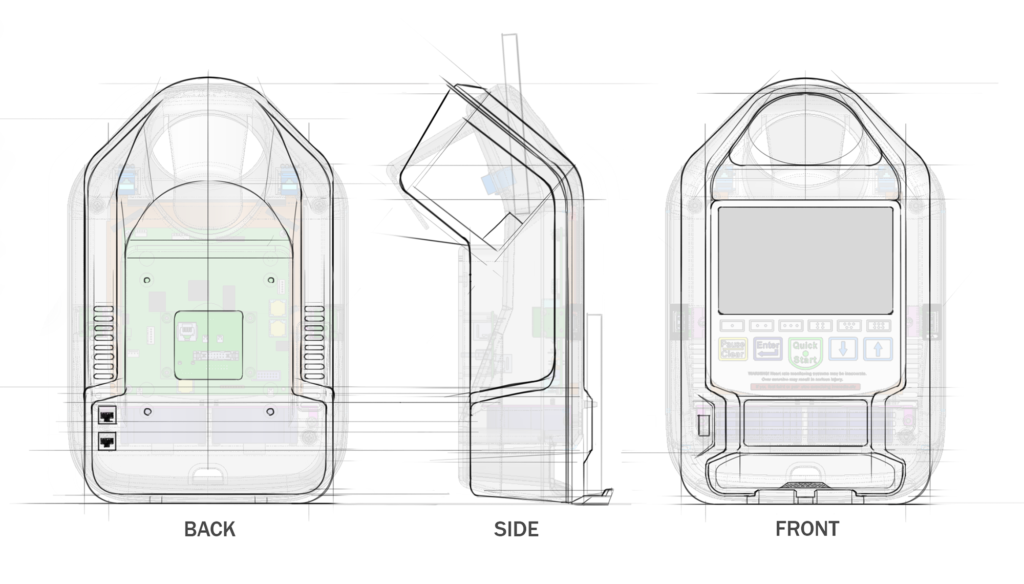
Orthographic
Is a method of representing a 3D object in two dimensions by sketching views from the front, back, sides, top, and or bottom
PRESENTATION SKETCH
30 – 90 minutes per concept
A more elaborative form of sketching used to communicate a thoughtfully developed concept. Unlike the initial ideation sketches known for speed and large quantities, presentation sketches are more time consuming and detailed, using color, shading, and highlights to represent shape color, material, and finish. This is a crucial phase where the designer refines their ideas into a more concrete and visually compelling form to effectively communicate the product concept.
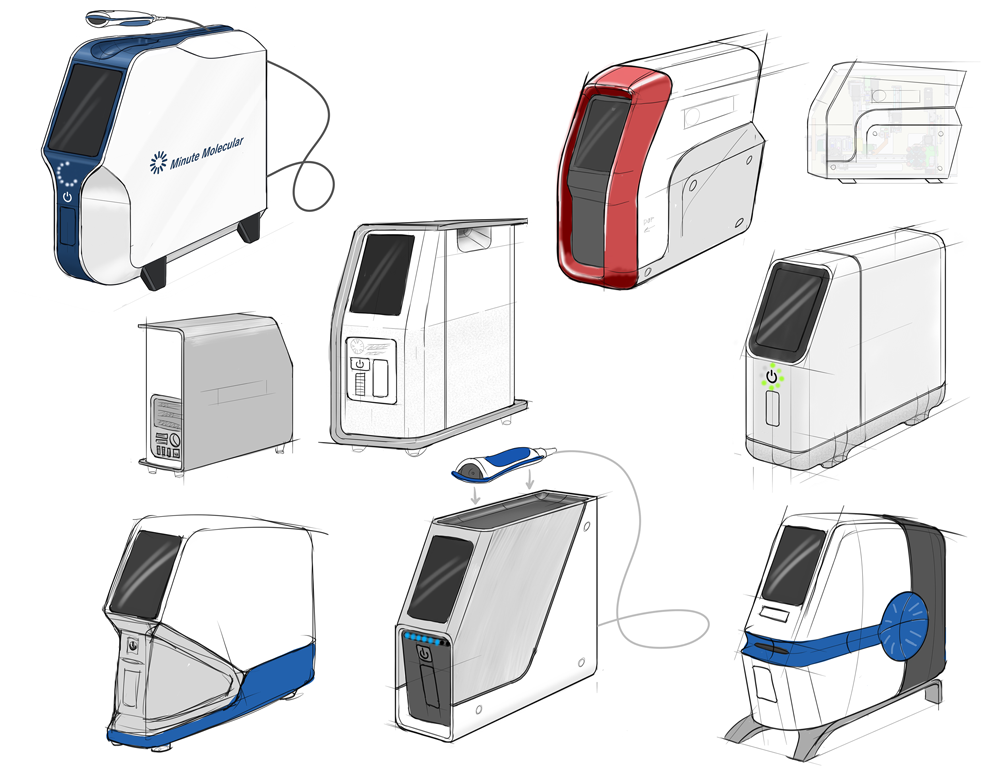
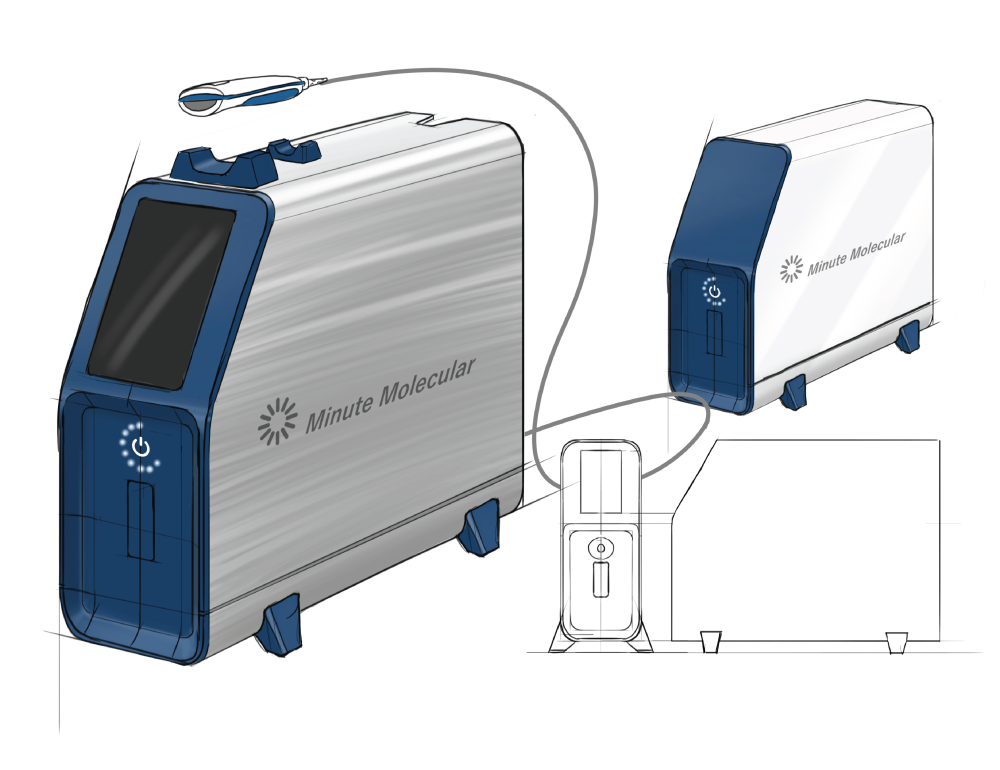
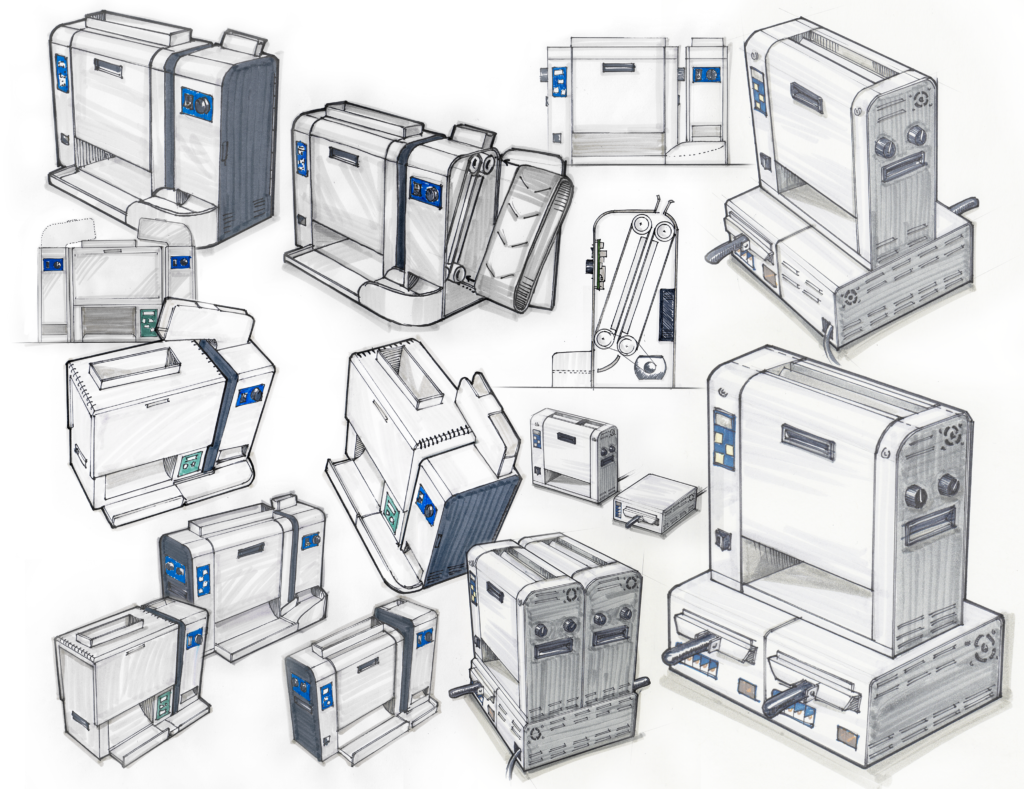

3D “SKETCH”
Time requirement varies
While not technically a form of sketching, sometimes the best way to brainstorm and develop ideas is to make them in three dimensions. “3D sketching” is a powerful tool wherein the designer uses 3D mediums like clay, foamcore, cardboard, tape, foam, wood, wax and other easily manipulated materials to quickly ideate and represent product concepts. The advantage of 3D sketching is that the item can be used and manipulated within it’s environment, making it easier to evaluate and make iterative improvements.
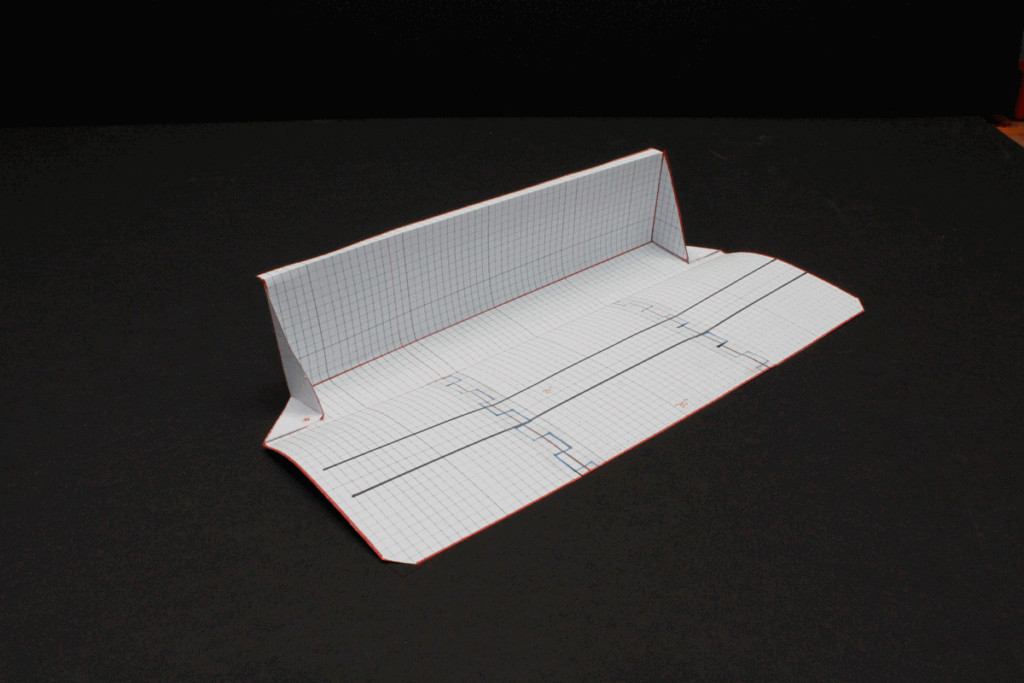

A folded piece of paper can be used to ‘sketch’ a scale model of a foldable hockey training pad.
Foam core can be cut and glued to mockup simple 3D shapes, allowing us to evaluate and interact with the volume of a conceptual object.


Clay is a great medium for creating handheld ergonomic mockups. Material can easily be added or subtracted to narrow in on a comfortable shape.
Prototypes can be 3D scanned into a usable 3D mesh data file.

HAND RENDERING
3+ hours per concept
Unlike presentation sketches which are created to represent concepts efficiency, renderings aim to represent the product as realistically as possible with painstaking detail. This includes textures, lighting, shadows, and reflections to give a lifelike appearance. A good rendering will convey how the finished product will look and feel, leaving little to interpretation.
Often times, this advanced level of detail is not needed to decide on a styling direction, and we move straight from presentation sketches into 3D CAD modeling. On rare occasions, our clients need hand renderings to present to stakeholders, build excitement around a concept, or use for marketing purposes. Hand renderings are typically drawn on a 2D digital canvas and take considerably less time up front then the next category; CAD renderings.



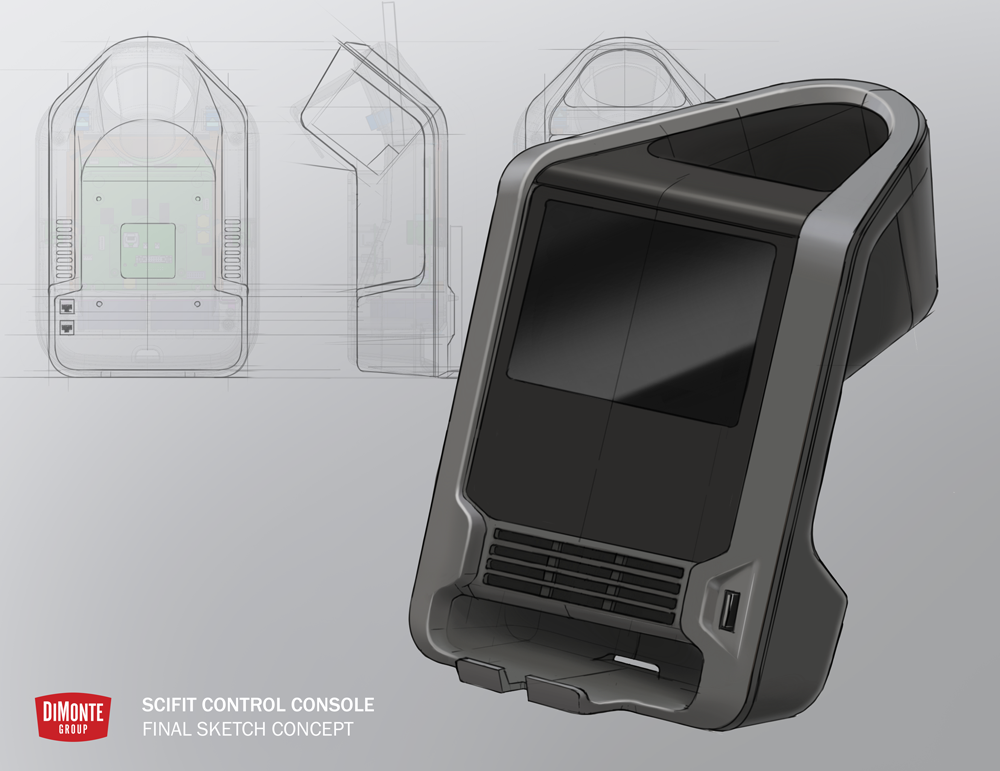
CAD RENDERING
Time requirement varies
It is important to clarify the difference between a hand rendering and a CAD rendering. To create a CAD rendering, the designers must first generate a 3D model in a CAD software like Solidworks. This can take dozens of hours, but the resulting rendering can look indistinguishable from a photograph if done well, and at the end of the process you have usable 3D CAD data.
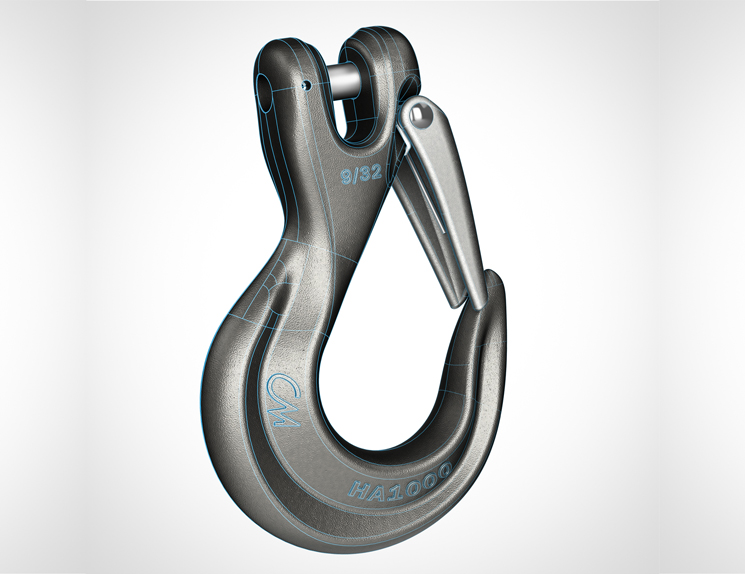



OTHER TYPES OF SKETCHES
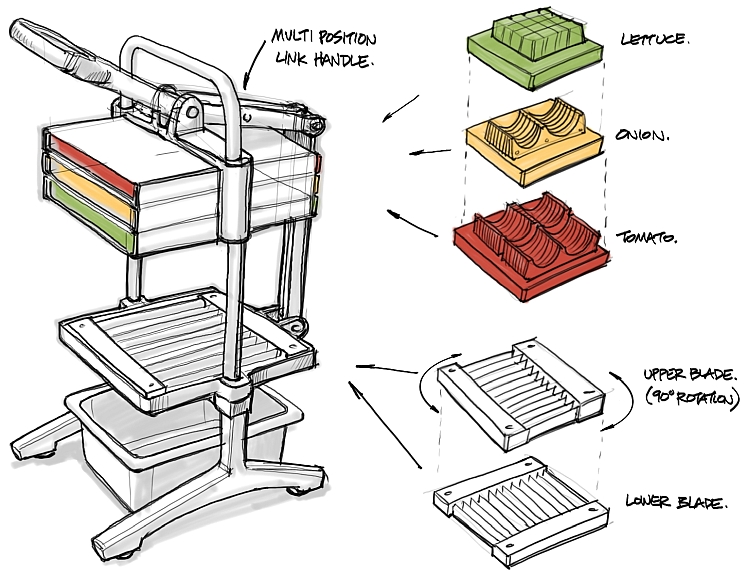
Explanation Sketch
Is a sketch paired with text callouts to explain the features, functions, or construction of a product.
Scenario Sketch
Shows the product in the context of the user and/or environment.
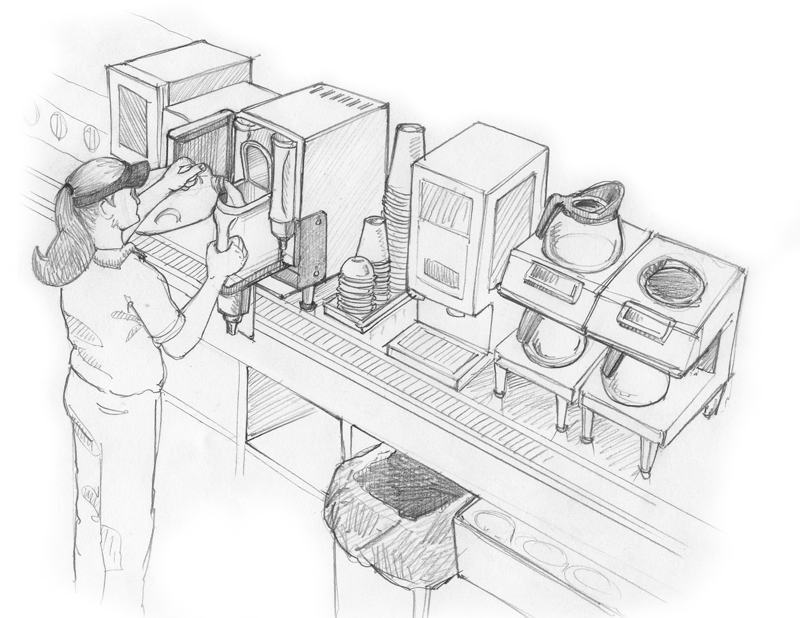
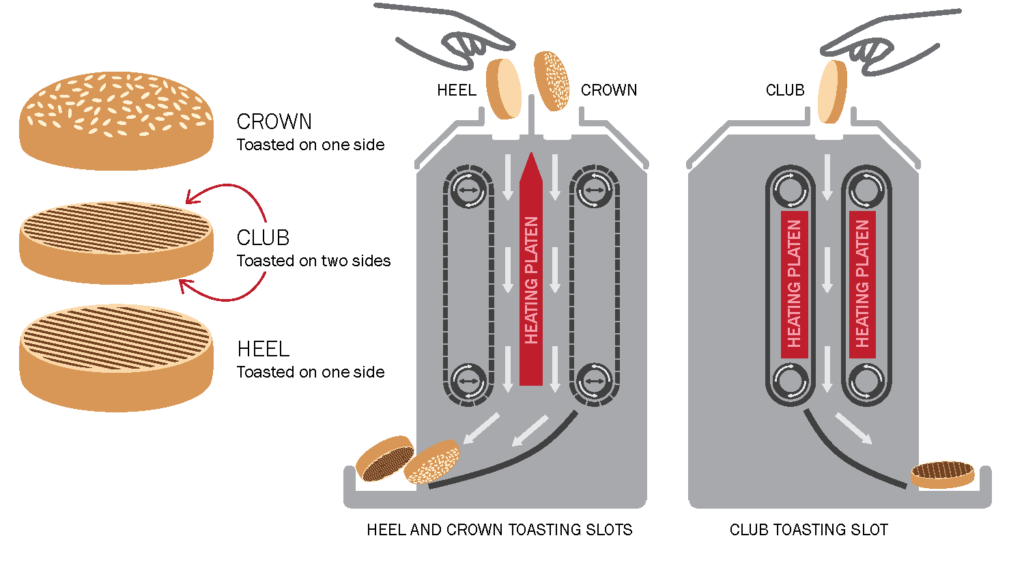
Infographic
Distills complex information, data, or processes into an easily digestible graphic representation.
To see more industrial design sketching examples please explore our portfolio,
or contact us for further discussion.
